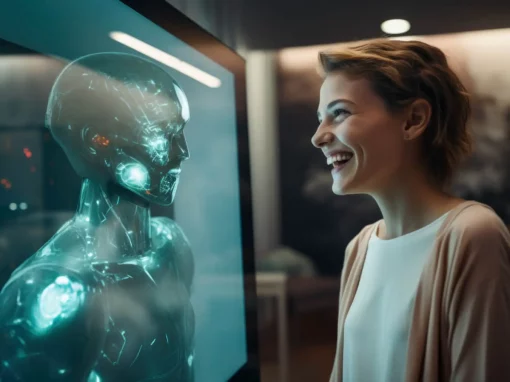Table of Contents
AI assistants are becoming an essential part of business operations, from customer service to offering everyday team support. Tasks that used to be tedious and time-consuming can now be performed accurately with the help of an AI business assistant, and many professionals are realizing the importance of them in today’s technology-driven world.
According to Forbes, 83% of executives believe AI is a strategic priority for their businesses today, while 75% of executives say that AI will allow them to move into new businesses and ventures.
But how do I make my own AI assistant?
Designing and developing an AI assistant is a complex process, but it’s entirely achievable with the help of experienced software developers. Dive into this article with us as we explore different types of AI assistants for business, key features, how to make your own AI assistant, and what it takes to integrate AI assistants into existing business systems through the right AI integration services.
What is an AI Assistant?
An AI assistant is a software program that uses natural language processing and machine learning to provide information and perform specific tasks. Businesses and clients can interact with the program via voice or text, and the AI assistant will give immediate responses while performing additional tasks that a traditional assistant would do. This includes answering customer service questions, setting reminders, scheduling appointments, delegating requests, and so much more.
An AI business assistant offers a number of advantages, such as enhanced productivity, the ability to save time and money by streamlining everyday tasks, and a more positive experience for both customers and businesses.
Types of AI Business Assistants You Can Build
AI business assistants can help with a variety of everyday operations. Let’s explore some of the common AI assistants that businesses are using today:
Virtual Personal Assistants (VPAs)
VPAs perform a range of tasks that help individuals in their everyday lives. This includes scheduling appointments, setting reminders, answering general questions, and controlling smart home devices.
Key Features:
Voice recognition
Task automation
Internet search
Calendar management
Messaging and communication
Smart home control
Navigation and maps
Advantages
- Convenience
- Multitasking
- Personalized assistance
- Improved organization
- Hands-free operation
- Time savings
Some VPAs you may be familiar with are:

Google Assistant
Google Assistant performs a range of tasks to help users get their everyday tasks done more efficiently. It answers questions, schedules events, plays games, sets reminders and alarms, and much more.
Key Features:
Voice recognition
Integration with Google services
Home automation
Contextual understanding
Multilanguage support
Advantages
- Entertainment control
- Voice search and information retrieval
- Accessibility
- Wide device compatibility
- Google ecosystem integration

Alexa
Alexa is a cloud-based voice service that acts as an interactive virtual assistant. She can control your smart home, answer questions, play your favorite song, and more.
Key Features:
Voice recognition
Shopping and ecommerce
Music and entertainment
Vast ecosystem
Customized features
Advantages
- Extensive device compatibility
- Shopping integration
- Multi-user support
- Communication features
- Continuous updates
Customer Service Bots and AI-Powered Chat Assistants
Customer service, AI chatbot development services and AI contact center solutions help businesses automate responses to frequently asked questions, offer product recommendations, and have human-like conversations with customers at any time of the day.
“AI handles repetitive tasks so employees focus on high-value work. For us, AI-powered chatbots resolve 50-70% of routine questions, decreasing response times 40% and improving satisfaction.”
– Shahar Rubin, CEO/Founder of Sail
Key Features:
Instant responses
Multilingual support
Data collection
24/7 support
Personalized interactions
Advantages
- Improved response time
- Enhanced customer engagement
- Scalability
- Cost savings
- Reduced errors
Popular examples include:

HubSpot Chatbot Builder
Hubspot’s Chatbot Builder provides unlimited conversations at scale. This software helps you easily create and customize chatbots to enhance customer service.
Key Features:
Easy chatbot creation
Integration with CRM
Analytics and reporting
Multi-channel support
Drag-and-drop editor
Advantages
- Improved customer engagement
- Lead generation
- Consistent messaging
- Scalability
- Data-driven insights

Zowie
Zowie uses real-time customer data to help shoppers browse and pick the right items for them. This generative AI chatbot talks like a real person, unlocks hidden revenue, and understands ecommerce like no other bot.
Key Features:
Product recommendations
24/7 support
Live chat
Analytics
Collection of information
Mobile user support
Advantages
- Lower support costs
- Uncovers new revenue
- Multilingual solutions
- Embodies your brand
- Crafts tailored responses
Sales and Marketing Bots
Sales and marketing bots are used for automating sales processes and personalized marketing. They help businesses connect with customers and make data-driven recommendations to improve lead generation.
Key Features:
Automated messaging
Lead qualification
Feedback collection
Product recommendations
24/7 support
Advantages
- Increased sales
- Scalability
- Enhanced customer loyalty
- Data-driven recommendations
- Improved lead generation
Some real-world examples are:

Tidio
Tidio combines AI and human support to provide fast and easy customer service solutions. It works to automate your communication and increase your sales.
Key Features:
Live chat
Chatbots
Visitor tracking
Integration
Knowledge base
Advantages
- Visitor insights
- Improved customer engagement
- Efficient workflow
- Self-service support
- Multi-channel convenience

Intercom
Intercom is a customer messaging platform that combines an AI chatbot, help desk, and proactive support to offer the best customer service solutions. By helping businesses easily scale their business support, they can also increase customer satisfaction.
Key Features:
Live chat
In-app messaging
Customer support ticketing
Visitor tracking
Automated features
Email campaigns
Advantages
- Personalization
- Proactive communication
- Knowledge sharing
- Multi-channel communication
- Scalability
Data Analysis Assistants
Data analysis assistants analyze large sets of business data to provide businesses with valuable information and recommendations. These tools help automate tasks and enhance decision-making processes.
“As CEO of an AI marketing company, I leverage AI daily to optimize campaigns and boost revenue for hotels. Our AI algorithms analyze 9 billion data points to refine audience targeting and improve ad performance over time. This has increased client direct bookings by over 30% and revenue substantially within weeks of launching campaigns.”
– Shahar Rubin, CEO/Founder of Sail
Key Features:
Data processing
Automated analysis
Data integration
Pattern recognition
Predictive modeling
Advantages
- Improved accuracy
- Data-driven decisions
- Continuous monitoring
- Time savings
- Data exploration
Some real-world data analysis assistants that you may be familiar with are:

Julius AI
Julius AI is a data-analysis tool that allows users to connect their data sources and ask questions about their data. Users can interpret, analyze, and visualize complex data with Julius AI.
Key Features:
Audience insights
Performance tracking
Influencer relationship management
Competitor analysis
Campaign planning
Advantages
- Data-driven design making
- Improved ROI
- Streamlined collaboration
- Compliance

Microsoft Power BI
Microsoft Power Bi is a great example of a platform that offers users AI tools to create interactive data visualizations from multiple data sources and share important business insights. This empowers businesses to make data-driven decisions and allows them to choose when they need to use AI features within the platform.
Key Features:
Data modeling
Drag-and-drop interface
Natural language queries
Security and data governance
Data connectivity
Advantages
- Integration
- Ease of use
- Customization
- Scalability
- Real-time insights
AI Shopping Assistants for Ecommerce Businesses
AI shopping assistants provide personalized and convenient shopping experiences. They help shoppers find the products they’re looking for, which in turn improves loyalty and boosts sales.
Key Features:
Personalized recommendations
Product search enhancement
Inventory tracking
Product comparisons
Shopping cart management
Payment assistance
Advantages
- Improved user experience
- Increased sales
- Reduced cart abandonment
- Scalability
- Money and time savings
Examples of AI shopping assistants include:

RetailRocket
RetailRocket is an all-in-one management platform that develops AI-enabled marketing automation tools. This product focuses on retention management to help provide personalized solutions to customers.
Key Features:
Product recommendations
Behavioral tracking
Predictive analytics
Email personalization
Segmentation
Advantages
- Improved conversion rates
- Enhanced user experience
- Increased average order value
- Reduced cart abandonment
- Data-driven insights

Clerk.io
Clerk.io is an ecommerce personalization and recommendation platform that shows users the products they want to see. This all-in-one ecommerce platform delivers a personalized shopping experience to customers worldwide.
Key Features:
Search functionality
Email marketing integration
Product recommendation
Behavioral tracking
Predictive analytics
Segmentation
Advantages
- Increased sales
- Reduced bounce rates
- Higher conversion rates
- Data-driven insights
- Improved marketing ROI
Specialized Assistants
Specialized AI assistants, also known as industry-specific assistants, perform specific tasks within a particular field. Developers work closely with companies to create AI assistants that address the unique requirements of their business or industry.
Some examples of industry-specific assistants are AI writing assistants, AI banking assistants, AI coding assistants, AI scheduling assistants, AI medical diagnosis assistants, virtual assistants for real estate, and so many more.
Since there are a variety of industries that they can be applied to, the features of each software may be different. However, here are the general features and advantages of a specialized assistant:
“At City Lights Rentals, we use a combination of Google Gemini for deep market analysis and ChatGPT 4.0 to aggregate, sort, and personalize the data. These technologies allow us to dig into major employer data, population statistics, and even historical voting records, providing invaluable insights into the local real estate landscape.
In the past year, we’ve seen a 25% increase in responses to our probate outreach, largely due to the precision of AI-generated data and the personalization of our messaging. Not only has this improved our response rate, but it has also led to faster deal closures, as the homeowners feel understood and supported from the very first interaction.”
– Caleb Reits, Owner of City Lights Rentals
Key Features:
Niche focus
Domain expertise
Customized training
Continuous learning
Data integration
Task-specific capabilities
Advantages
- Enhanced productivity
- On-demand expertise
- Data-driven decision making
- Customized solutions
- Time and cost savings
Examples of specialized assistants include:

Zillow
Zillow is a real estate marketplace that uses AI-powered tools to streamline the buying and purchasing process. Users can search millions of rental listings and houses for sale, compare home values, and connect with local professionals.
Key Features:
Zestimate
Property search
Interactive maps
Property alerts
Homeownership tools
Market trend data
Advantages
- User-friendly
- Market insights
- Mortgage assistance
- Mobile accessibility

PathAI
PathAI uses AI-powered pathology to assist pathologists in diagnosing diseases from pathology slides. It provides end-to-end automation for long-term solutions.
Key Features:
Digital pathology integration
AI-powered image analysis
Automated reporting
Data integrations
Educational resources
Advantages
- Enhanced diagnostic accuracy
- Remote collaboration
- Scalability
- Improved workflow
- Research and data insights

Capital One AI Banking Assistant
Capital One uses AI to enhance their banking services, allowing customers to save time on basic banking tasks. This enables them to handle customer queries quickly and efficiently, providing real-time information and support.
Key Features:
Customer support
Financial insights
Appointment scheduling
Natural language processing
Transaction assistance
Advantages
- 24/7 support
- Efficient customer service
- Instant account information
- Personalization
- Security

Codeid’s AI Interviewer
Codeid’s AI Interviewer is recruiting software that provides AI-powered recruiting solutions. By using AI to streamline the entire hiring process, recruiters can find the right talent for way less time, money, and headaches.
Key Features:
Skill-based question generation
CV insights
Candidate-centric interviewing
Real-time evaluation
Advantages
- Seamless Coordination
- Consistent Assessment
- Boosted Efficiency
- Time and cost savings
- User-friendly

Key Features of Effective AI Assistants
AI business assistants are well-equipped with advanced features to meet all your business needs:
- Natural language processing (NLP) capabilities. NLP uses machine learning to enable software to understand and respond to text or voice data. This allows AI assistants to communicate with customers in a human-like way, better enabling them to answer questions and understand the intent behind their inquiries.
- Machine learning for personalization and improvement. Computer systems use algorithms and models to analyze user behavior, understand their preferences and needs, and tailor the experience to offer them a better user journey.
- Integration with existing business systems (CRM, ERP). Connecting the capabilities of an AI business assistant with the functionalities of software systems—often with the help of specialist AI implementation services—helps automate tasks, provide valuable data insights, streamline workflows, and improve customer service.
- User interface and experience considerations. AI assistants have a conversational interface that allows them to interact naturally with customers. They also have error-handling user interfaces, personalized responses, and multimodal interfaces that help improve the overall user experience.
- ChatGPT integrations. There are various ChatGPT integration solutions that ensure that AI assistants provide a reliable and positive experience for customers. Developers create custom ChatGPT solutions depending on the needs of your business.
Building Your Own AI Assistant
So, how can I create my own AI assistant?
Keep reading to explore the development process, important tools, and a quick overview of the pros and cons of hiring a development company versus building in-house.
Overview of the Development Process: Planning, Designing, and Testing.
Here are the key steps to designing your own AI assistant:
- Define your goals: The first step in any development process is setting clear goals and expectations. Some questions you should ask yourself are: What tasks do I want my AI business assistant to perform? What are my target audience’s needs? How complex and scalable should the system be?
- Choose an AI platform: There are many platforms available, so it’s important to consider what your specific project requirements are, as well as the ease of use, scalability, and compatibility with other systems. We’ll discuss this more below.
- Develop the AI logic: This is a crucial step in the development process and involves designing the algorithms and decision-making processes that allow your assistant to better help you and your customers. Consider incorporating machine learning techniques so that your system continually improves based on user behavior.
- Choose the base model: The base model is the foundation of your AI assistant and determines its core capabilities.
- Design AI features: Creating an AI assistant from scratch allows you to implement unique features that cater to your specific needs. Since every business is different, having a custom artificial intelligence solutions helps you cater to your audience more accurately.
- Data collection and preprocessing: Machine learning techniques can be used to test the system, which helps guarantee that your AI assistant is continually evolving. One of the ways to do this is by providing the system with a large amount of data so that it can recognize patterns and make informed decisions.
- Design user interface: Creating a user-friendly system helps improve the overall user experience. Your AI assistant should have a clear and intuitive design that helps guide users easily throughout their journey.
- Testing: After you build a prototype, the system should be tested with various users of different backgrounds. This will help you define what needs to be adjusted before deployment.
- Deployment: Once the AI assistant is installed, your customers can start interacting with it. Keep in mind that although testing has already been performed, continual monitoring helps identify room for improvement at different points in time.
Tools and Platforms for Building AI Assistants
There are many tools and platforms available, each with their own features and capabilities. Some of the popular platforms are Google Dialogflow, IBM Watson, and Microsoft Framework.
Google Dialogflow is a platform that uses natural language understanding and Google AI to develop chatbots, voice bots, and virtual agents. Key features include a generative AI agent, a visual flow builder, omnichannel implementation, state-based data models, and end-to-end management.
IBM Watson is an AI and data platform that leverages foundational models and machine learning to create AI assistants. Key features include natural language processing, machine learning, speech recognition, and language translation and understanding.
Microsoft Bot Framework is another powerful platform that uses AI and natural language processing to create AI assistants for businesses. Key features include the Bot Builder SDK, language understanding, Azure integration, dialog management, and integration with cognitive services.
Before choosing a platform, do your research and choose the one that best fits the requirements of your project.
Hiring a Development Company vs. Building In-House: Pros and Cons.
So now the big question: should I hire a third-party development company or do it in-house?
Each side has its advantages and disadvantages, which is why we’ve outlined the important pros and cons of each option.
Pros of hiring a development company:
- Ability to work with a diverse team of global talent
- Cost efficient
- Faster development time
- Scalability
Cons of hiring a development company:
- Can be more expensive if multiple projects are required
- Potential problems with working in different time zones
- Confidentiality concerns if you don’t choose a credible company
In-house pros:
- More control over the development process
- Long-term investment
- Institutional knowledge
In-house cons:
- Higher costs
- Expansion of staff
- Resource constraints
- Risk of turnover
- Time-consuming
While both options have pros and cons, hiring a third-party development company is a valuable option for many businesses. A credible development company takes necessary security measures, cares about transparency and communication, and has a diverse team ready to start at your earliest convenience.

Future Trends and Developments
The global AI market is expected to grow at a CAGR rate of 37.3%, taking it from $196.63 billion in 2023 to an anticipated $1,811.75 billion by the end of 2030. This growth signals the emergence of many new platforms, features, and capabilities in the years ahead, creating opportunities that are best navigated with the support of AI integration consulting and experienced AI consulting companies and well planned AI integrations for business.
Emerging technologies in AI, such as advanced language models and quantum computing, will help developers create AI assistants that have an even better natural language understanding and offer increased automation and personalization.
As the capabilities of AI assistants for business grow, we expect to see them integrated even more into our everyday lives. Businesses and individuals may start to rely on them more to streamline their tasks and help them stay organized, both at the office and in their own homes.
Our Expertise in Artificial Intelligence
Scopic’s team of developers provide machine learning and AI development services to provide custom AI business solutions tailored to the needs of your organization. By successfully integrating the transformative power of machine learning into our development processes, we’re able to offer tailored solutions to solve complex problems.
Our team also has extensive experience integrating ChatGPT into systems to generate human-like text based on the input they receive. We offer a range of ChatGPT integration solutions to automate tasks and enhance customer interactions.
Conclusion
AI assistants are transforming the way businesses operate. Companies can now leverage innovative technology to increase efficiency, offer 24/7 personalized support, and make data-driven decisions.
To stay competitive in an ever changing market, businesses must embrace AI technology and scalable solutions such as AI agent development services to secure long term success.
If you’re interested in learning how you can apply AI assistants and machine learning to your everyday business operations, contact our team at Scopic.
FAQs about AI Assistants for Business
What types of tasks can AI assistants perform?
AI assistants for business perform a wide range of tasks, including customer support, email management, scheduling events, data analysis, and task automation.
Are AI assistants difficult to integrate into existing business systems?
Integrating AI with current systems can be difficult due to compatibility issues, limited APIs and interfaces, and resource constraints. To address these challenges, developers conduct a thorough assessment and develop a strategy for migrating data.
What are the privacy and security implications of using AI assistants?
Developers must consider the security implications when creating an AI assistant, which include data handling and confidentiality. To prevent any issues, developers make regular updates to the system, use strong authentication and data encryption, and regularly monitor AI activities.
Can AI assistants replace human employees?
AI assistants aren’t made to replace human employees but rather complement and streamline their work. They enhance productivity, provide quick access to information, assist with data entry tasks, handle customer inquiries, and perform a variety of other tasks that assist human employees.
What should I consider when choosing an AI assistant for my business?
When selecting an AI assistant, you should consider functionality, scalability, cost, integration capabilities, support and documentation, and compatibility with business goals and requirements.

About AI Business Assistants Guide
This guide was authored by Baily Ramsey, and reviewed by Vyacheslav Korchagin, Principal Engineer with experience in leading and delivering complex software and application development projects.
Scopic provides quality and informative content, powered by our deep-rooted expertise in software development. Our team of content writers and experts have great knowledge in the latest software technologies, allowing them to break down even the most complex topics in the field. They also know how to tackle topics from a wide range of industries, capture their essence, and deliver valuable content across all digital platforms.
Note: This blog’s images are sourced from Freepik.